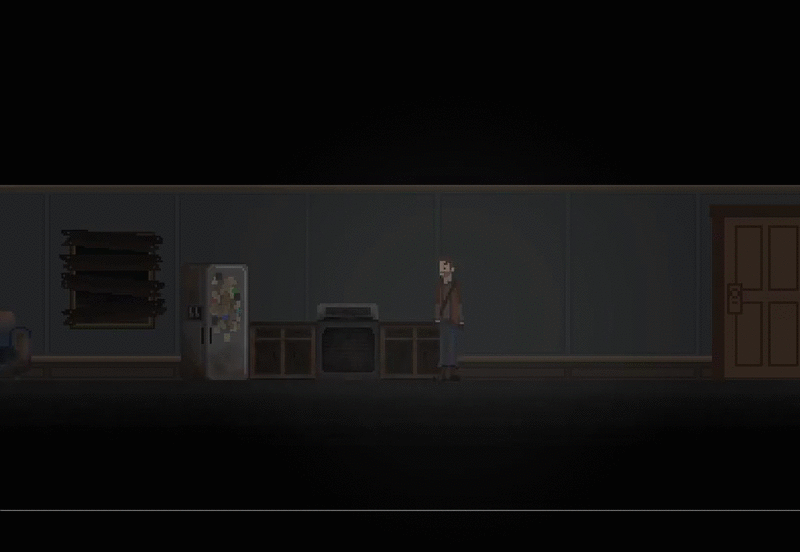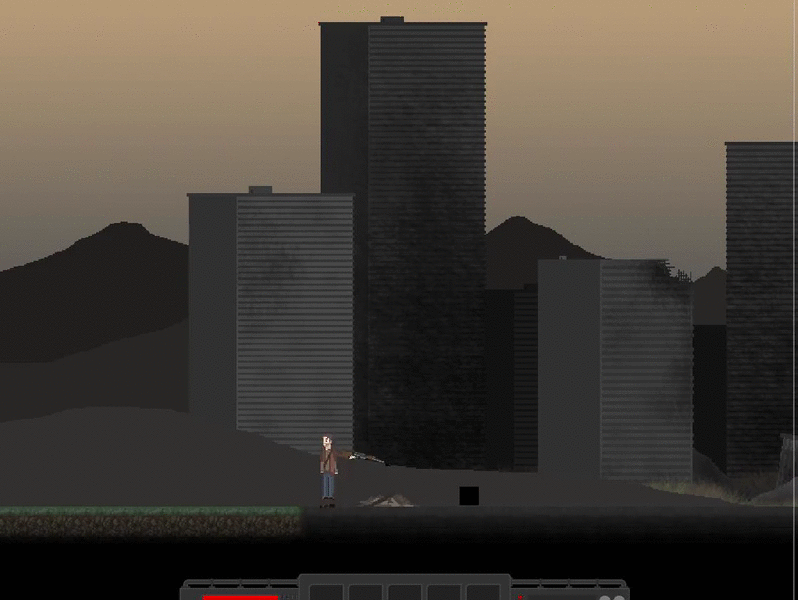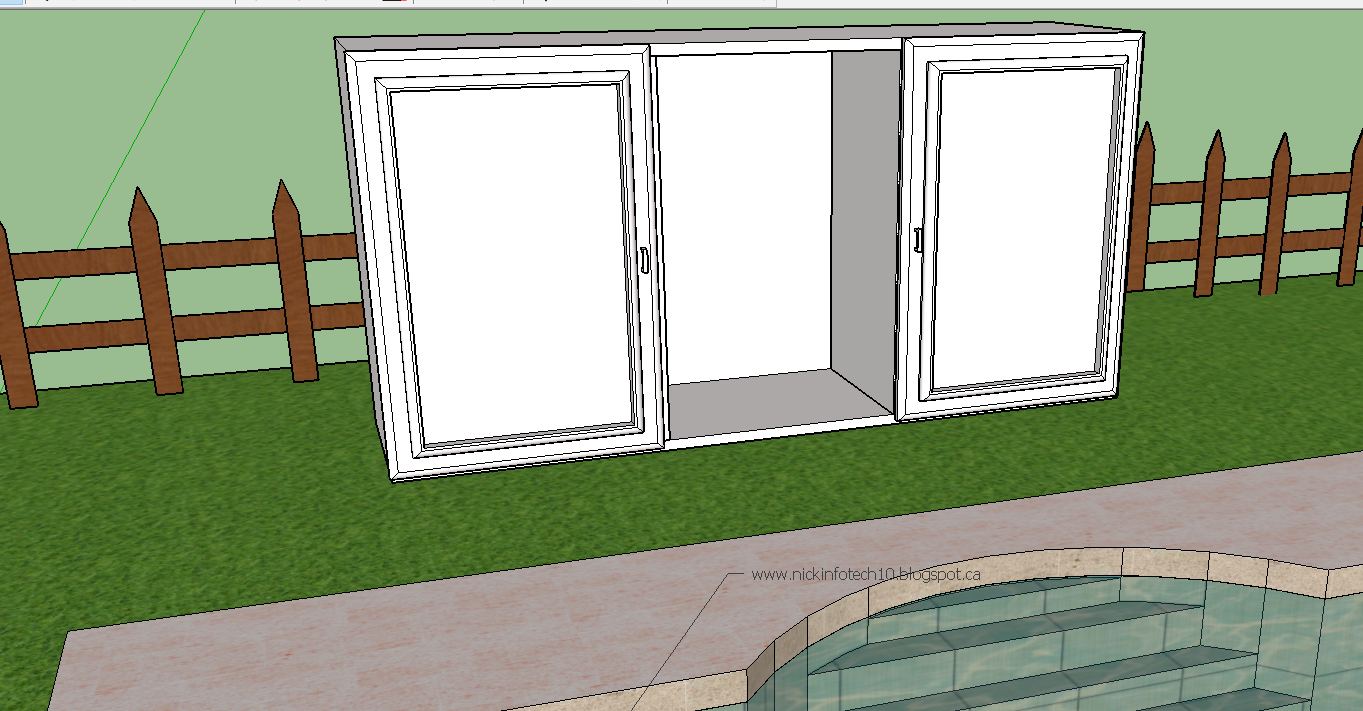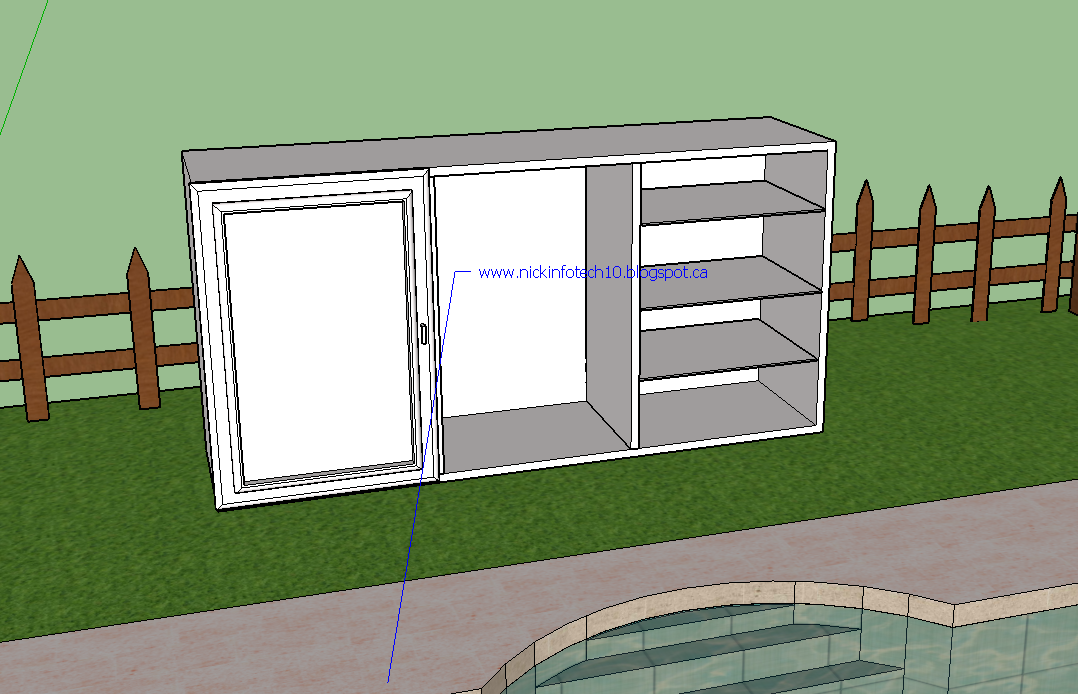Nick's InfoTech10
Wednesday, 27 January 2016
Final Class Blog
So doing the independent program for me has been a lot of fun. I would highly recommend it over the normal course of you like to do programming and have the motivation to do it. Doing it requires a lot of patience because you need to actually learn how to code before you can do anything. I finished learning the basics just before the class ended but, I realized that I love to code and doing makes me happy. When you take the computers course and decide to go independent, you are going to get frustrated, you are going to have to spend lots of time and probably time outside of school to get anywhere with it. Actually working on something in the independent course it highly fulfilling, it makes you feel like you can actually do something cool and have fun with it. You should not do the independent course if helplessness and being frustrated make you very angry. Also you should be interested in coding before you do it or you wont't have a good time. All in all I would highly reccomend the course because I have had a lot of fun working on our game and working with the people in the course.
Saturday, 23 January 2016
Day 14 - Last Day
Today it was my last day of doing gamemaker and I worked with Justin for the last time in class. We are all going to be continuing working on it outside of school, I plan on working on the inventory system after school if I can get gamemaker working. This class I helped Justin again, we did some work setting up the cutscene but we wanted to do a bit more work on gameplay so we did other stuff. We wanted to fix the zombie AI but since it was Howie's code, we let him play with it.
The thing we spent most of the class was setting up the looting system. We did it all from scratch will only a general idea of what we wanted to do but, after messing with it a bit we started to actually do it. We tested it by making the fridge spawn an apple when you press "E" on it. The apple is an object too so you can interact with it. When you press "E" on it it says "Press E to consume" letting you "eat" the apple and destroy it. When you "eat" it you gain 20 health. We need to put a cap on how much health you can get because right now the health you gain isn't limited so when we reset the room to keep testing the apple, the players health kept going up by 20. I am going to continue working on the game with Jake, Justin and Howie but, I also hope to try and make my own game soon because working on this game has been a lot of fun. It has been so much fun I think that I am going to look into a career in programming, it's super interesting and I enjoy every aspect of it.
The thing we spent most of the class was setting up the looting system. We did it all from scratch will only a general idea of what we wanted to do but, after messing with it a bit we started to actually do it. We tested it by making the fridge spawn an apple when you press "E" on it. The apple is an object too so you can interact with it. When you press "E" on it it says "Press E to consume" letting you "eat" the apple and destroy it. When you "eat" it you gain 20 health. We need to put a cap on how much health you can get because right now the health you gain isn't limited so when we reset the room to keep testing the apple, the players health kept going up by 20. I am going to continue working on the game with Jake, Justin and Howie but, I also hope to try and make my own game soon because working on this game has been a lot of fun. It has been so much fun I think that I am going to look into a career in programming, it's super interesting and I enjoy every aspect of it.
Thursday, 21 January 2016
Day 13 - Glitches
Today me and Justin worked together again. We did were going to do the cutscene today but Jake told us that we have 2 days left of class so we should be getting rid of the little errors in the game. The light glitch in the corner of the house was back so I figured it was in the code for the bullet and got rid of it there by completely removing the particle creator in the bullet code ; it was useless.
After that me and Justin worked to make it so that the day/night cycle was implemented and the player had a glow around him so that at night it wasn't just pitch black. The glow was a little to dark so we messed around with the opaqueness making it look bright enough to see, but dark enough to make it seem like night. Today I am researching how to make a mini-map in for the game, and I will try to set that up tomorrow so when the environment is added it will look nice. We will also try and fix the floating zombie glitch which I think will be simple
After that me and Justin worked to make it so that the day/night cycle was implemented and the player had a glow around him so that at night it wasn't just pitch black. The glow was a little to dark so we messed around with the opaqueness making it look bright enough to see, but dark enough to make it seem like night. Today I am researching how to make a mini-map in for the game, and I will try to set that up tomorrow so when the environment is added it will look nice. We will also try and fix the floating zombie glitch which I think will be simple
Wednesday, 20 January 2016
Day 12 - Help
So today me and Justin worked together again. We were trying again to get a little thing done so we could work on the cutscene, it did not go well. The thing we were trying to do was make it so that when you entered the house a message popped up and you could go through the door. We ran into many, many errors. At first we had it so that the player was standing behind the door, so we had to mess with the depths of the objects and then we got confused and had the depths on everything messed up. We figured it out by simply putting the depth in the { } with the letters code. We also had the problem of going invisible when you went into the room. I thought that it was deleting the sprite when you went into the room but, Justin figured out that it was just teleporting the player to a weird x,y coordinate. The last thing that we found trouble with was that the player could go into the house fine but as soon as he walked into the door he could decide not go through it then press e to leave anywhere. We fixed this problem by making it so that else near = false, so that if he wasn't on the coords of the door, he couldn't do it anymore. We are using the rest of class to work on the cutscene and decide where we want it in the game.
Tuesday, 19 January 2016
Day 11 - Partner
Today me and Justin worked together on the game. We talked and worked together on things like making a way of getting out of rm_house and getting rid of a horrible sun like thing in the corner of rm_house. We also talked about making a cutscene tomorrow to start the game off. Justin said something about Jake having an idea so that project might be on hold until he's here. For the exit of rm_house it was quite difficult. We thought it would be a quick little thing and we could get onto the cutscene but it took a long time. The parts that stumped us were ; when you went near the door it would be solid, when you pressed any button near the door you were teleported to rm_1 and if you walked into the room you got huge amounts of lag and the game became unplayable. I helped to fix theses problems by talking them through with Justin. They one that teleported us with any button was fixed simply by having keyboard_check (ord('E')) instead of keyboard_check ("E"). The lag one was when we were trying to fix it too. I thought that having it so that when you don't press E nothing happens would fix it. Justin tried to make it so that when you don't press E it Teleports you to rm_house again, which kept teleporting the player and making insane amounts of lag. Justin had a weird shape in the corner of the rm_house and had no idea what it was, and from one glance at the code I got rid of it, he had had a fire particle in the corner randomly creating.
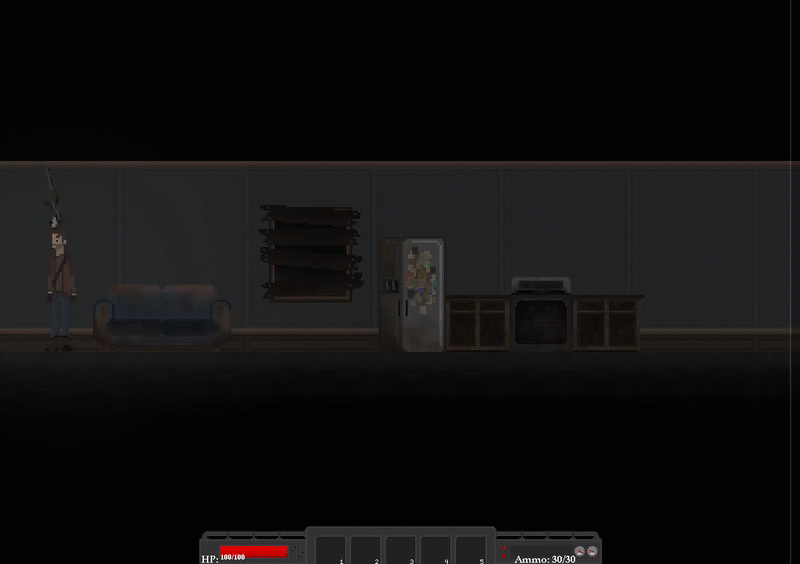
Sunday, 17 January 2016
Saturday, 16 January 2016
Subscribe to:
Comments (Atom)